Today, there is no shortage of software solutions that can help with security questionnaire automation. In fact, many companies are already using a form of RFP software solution such as Loopio that can not only help teams with the broader Request for Proposals (RFPs) from customers, but also fill in the security questions they receive.
While RFP software excels at efficiently managing and organizing large volumes of data across topics, it often misses the nuance needed to effectively handle complex security questionnaires and technical questions.
Customers usually turn to security questionnaire automation software because they’re tired of:
- An autofill feature that doesn’t fill with the exact answers for the questions asked requiring you to spend more time reviewing and re-writing
- Portal questionnaires that aren’t formatted in a way that can be easily auto-filled
- A knowledge base with too many questions and answer pairs that has become difficult to update and manage
- Spending too much time updating the sales teams on the status of their questionnaires in the queue
- Spending too much time manually sharing security documentation (such as copies of SOC 2, penetration tests, etc) alongside the completed questionnaire
In this post, we’ll explore several different security questionnaire automation solutions on the market to help decide which questionnaire software is right for your team.
Conveyor
Responsive
Hypercomply
Vanta
TrustCloud
Looking for a tool to help your team spend less time on the mindless task of answering the same questionnaire questions over and over again? Get started with a free 1-week proof of concept to speed questionnaire completion by over 90%.
Conveyor

Conveyor is a GPT-powered security questionnaire automation software with AI specifically trained in security and compliance.
It’s designed to help teams of all sizes speed through their review of auto-generated answers, reduce the manual effort involved throughout the entire process, and ultimately, automate the entire process from receipt of questionnaire to getting it back to the customer in the original format.
Let’s take a closer look at Conveyor’s features and how they can help teams cut down on time spent on security questionnaires.
Key Feature #1: Accurate AI-auto-filled answers to cut down on review time
While most software made to answer security questionnaires have an auto-fill feature, not every platform can provide accurate answers on the first try.
Existing RFP software, for example, can miss the fact that all of these questions are essentially asking for the same answer and provide an answer that's not quite in line with what is being asked or you have to search for the exact keyword to get the answer you need.
Anyone who has ever had to touch a security questionnaire knows that the same question can be asked in 15 different ways.
For example, a commonly asked question is on sensitive customer data.
"Do you encrypt data in transit and at rest?" can be also asked in these ways:
- "What data encryption standards do you use?"
- "How do you encrypt customer data?"
- "What are your protocols for encrypting data?"
Conveyor, on the other hand, understands the nuance and context of the question “How do you encrypt customer data?” and answers it appropriately: “We use AES-256 to encrypt data at rest and TLSv1.2 to encrypt data in transit.”
Conveyor’s AI has the highest accuracy on the market, thanks to the new era of LLMs, and will take a first pass at generating answers to the entire questionnaire (in addition to flagging questions it isn’t certain of). Since January of 2023, Conveyor has been continuously refining its AI model and currently boasts the power to generate 80-90% accurate answers on the first try with at least 1,000 question and answer pairs in a knowledge base.
Once you use the easy import feature to upload a questionnaire, you’ll see this screen populate the questions and AI auto-filled answers. After review, you can export to the original format as well.
.png)
Key Feature #2: A browser extension to generate answers to questionnaires in third-party portals
Some questionnaire automation solutions a browser extension for portals that should be evaluated in a proof of concept to make sure it fits into your workflow.
Conveyor’s browser extension was purpose built for portal questionnaires and offers flexibility to accomplish a few things:
- Complete end to end questionnaires in third party portals with AI answers
- Search for one-off questions your team might receive in email, Slack, or online forms.
- Find links to documents and content in your trust portal to easily share with customers.
For questionnaire portals, either highlight entire blocks of questions for the browser extension to process all at once or you can always go one by one.
The same features to edit answers, push back to knowledge base, see sources and past answers, or tag a collaborator are all available in the browser extension.
Best of all, questions and answers are synced back to the platform so you have a copy.

Key Feature #3: Keep sources, answers, and knowledge base updated directly in your workflow
Maintaining a knowledge base that will help AI generate the correct answers can be time consuming and painful.
Conveyor has several options to help you easily maintain and update your knowledge base, but one of the most popular methods is directly in the workflow itself - both in the in-app experience and using the browser extension.
For example, when working through security questionnaires and the AI answers, you can:
- Review the source data used to generate the AI answer, edit the source question and answer directly, and re-generate an answer
- If there is a net new question, you can type in your answer, “AI-polish” to make it sales ready, and push back to knowledge base. This is useful to start storing Q&As around a new topic you’ll likely be asked about again.
- If there’s a question that you think you answered in a past questionnaire, you can look through “past approved answers” to find what you need.
.gif)
Key Features #4: Easy to use, visual kanban to view in-flight questionnaires so sales teams can easily understand status
Conveyor’s Questionnaire Index includes a kanban board view to help sales teams manage the lifecycle of a questionnaire and easily maintain visibility into your team’s progress.

For example, once a questionnaire is uploaded, information security teams can assign collaborators to the questionnaire.
This might include other information security team members who will help with the questionnaire, subject matter experts, the account executive or sales rep that is responsible for that prospect.
The owner can drag and drop questionnaire cards and move them into each status category “Started, “Ready for Review” and “Approved”.
Every time a questionnaire moves to a new status, each collaborator will receive an automated notification email so sales doesn’t need to send follow up DM’s and emails asking about the status of each questionnaire that is in-flight.
Key Feature #5: A trust center hosted on the same platform to easily share security documents alongside the completed security questionnaire
Most companies who use an RFP solution often have to pay for a separate trust center software to share security and compliance documents with prospects or else, send documents through a manual process.
With Conveyor, a trust center is available (free to use) on the same platform as the security questionnaire automation software. A shareable link can be created to your hosted domain (trust.yourcompanyname.com) and prospects can sign a 1-click NDA and access anything they need for their security review. You can also easily append to your questionnaire answers a statement to look in the portal for relevant, supporting documentation to keep everything in one place.
There are other bells and whistles available so information security and sales teams can automate this entire process. For example, auto-approving access to a portal using Salesforce logic or by domain in the Conveyor app or using Slack to grant access from wherever you are.

We know there are a lot of tools out there. How do you know which will actually work in your workflow? Get started with a free 1-week proof of concept and test with your own data and team to see which is the best fit for you.
Alternative Security Questionnaire Solutions
In addition to Conveyor's security questionnaire automation tool, there are a few other SaaS questionnaire response companies who offer similar solutions. Let’s talk about some of the other options available.
Responsive.io

Responsive.io (formerly RFPIO) is a strategic response management software that helps teams automate the RFP, RFI, DDQ & security questionnaire process.
Here are some key features:
- Questionnaire response part of the platform auto-fills questionnaires
- Import questionnaires in any format
- Add tables, images and rich text to questionnaires
- Collaboration features such as selecting reviewers, collecting feedback, work simultaneously
Hypercomply

HyperComply is a third party risk management platform that automates security reviews and due diligence processes. The platform has components dedicated to accelerating customer security reviews such as security questionnaire automation and also features for managing vendor risk.
Here are some key features:
- Questionnaire software uses machine learning + human team of experts to generate answers to questionnaires
- Access knowledge base from a chrome extension
- Upload any questionnaire in XLS, DOC, PDF or even a web portal and HyperComply will complete it for you
- When new questions come up, send them to teammates and get fast responses via email or Slack
Vanta

Vanta is an automated security and compliance platform that helps businesses get and stay compliant by continuously monitoring people, systems and tools to improve security posture.
Here are some key features:
- Security questionniare automation is just one part of their GRC platform. Vanta’s AI will auto-generate answers to questionnaires but this feature is limited to Excel files under 2MB without drop-downs.
- A browser extension for questionnaires in portal formats
- Integrates with your Vanta policies and documents, ensuring your security information stays current and your responses are always up-to-date.
TrustCloud

TrustCloud is an integrated Trust Assurance platform that helps companies automate compliance control verification, accelerate security, privacy and compliance audit readiness. They also have security questionnaire automation and a trust portal for inviting customers to transparently view your security, privacy and trust program.
Security questionnaire automation is one part of their broader GRC platform.
- AI pre-fill questionnaires
- A browser extension for questionnaires in portal formats
- Syncs information in real time directly from your security and privacy programs within the TrustCloud platform
Try Conveyor’s security questionnaire automation in a free proof of concept.
Conveyor is a security questionnaire automation and trust center platform designed to help teams of all sizes automate their security reviews and ultimately, speed up time to answer questionnaires by 90%+ with the most accurate AI on the market.
Get started by signing up for free today or booking a call with us to discuss how Conveyor can help.

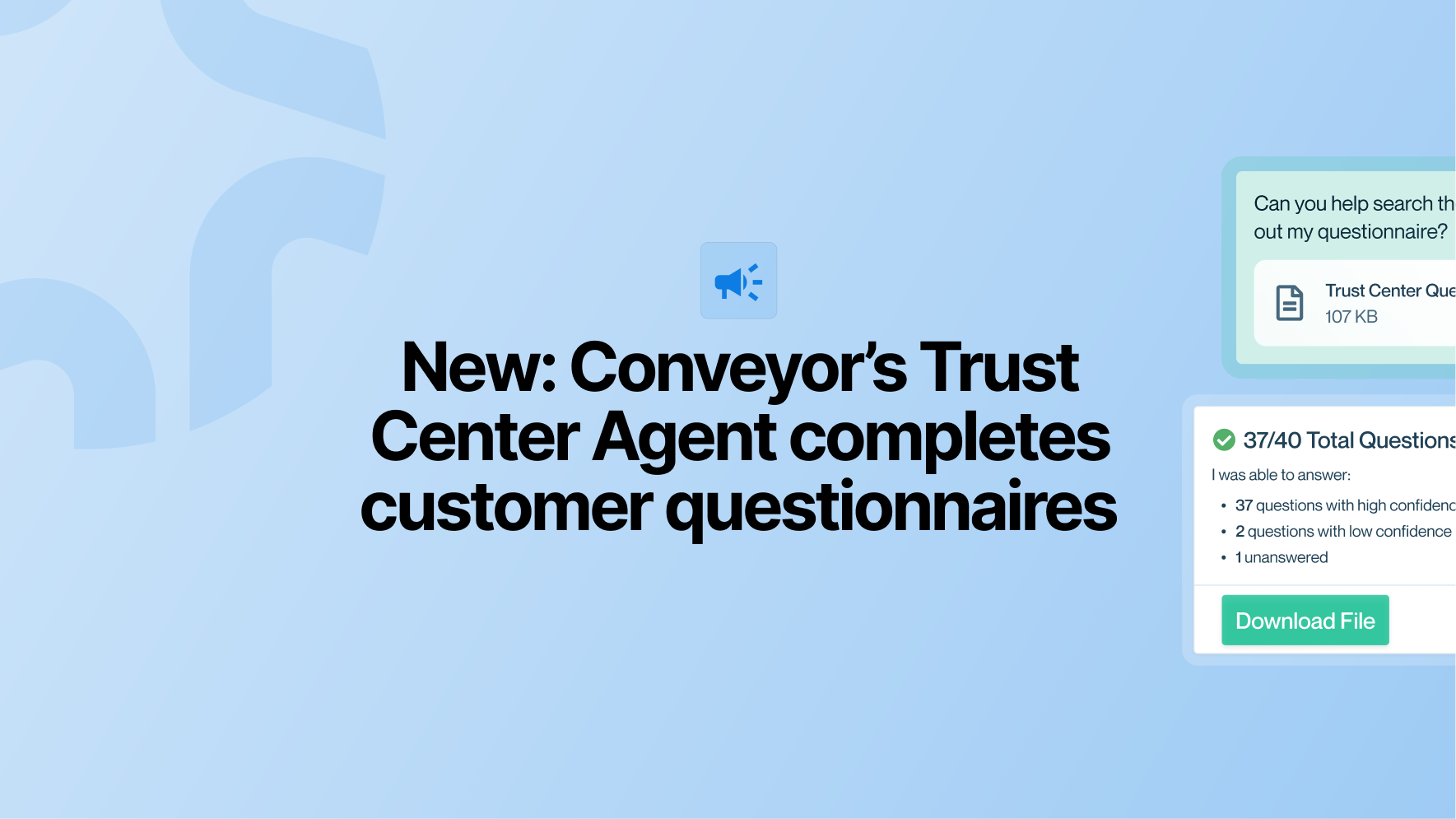
.jpg)
















.png)





















.png)











