Information security and presales teams have different software types to choose from and while we’d like to work with every infosec and presales team, we know our security questionnaire automation platform isn’t for everyone.
That’s why comparing us with other software to automate answers to security questionnaires is an important step when choosing the right solution.
In our opinion:
Conveyor is best for infosec teams and presales and solution engineers
Loopio is best for proposal and sales teams
Responsive is best for proposal, sales, and marketing teams
In this blog post we’ll be comparing the leading security questionnaire automation software tools: Loopio, Responsive, and Conveyor. Having built a security questionnaire automation platform from the ground up, we know what makes these tools unique and which features are most useful.
Plus, we’ll discuss each software’s features and give a helpful breakdown of who each one is best for.
We know there are a lot of tools out there. How do you know which will actually work in your workflow? Get started with a free 1-week proof of concept and test with your own data and team to see which is the best fit for you.
Conveyor vs. Loopio vs. Responsive Features
When it comes to finding the right security automation tool, there are plenty of options out there. Conveyor's customer trust automation platform has a trust center and security questionnaire automation software that work together offering 90%+ AI answer accuracy and decreased overall review time.
Let's compare Conveyor's features to comparable software like Loopio and Responsive, so you have all the information needed to find the right tool for your team.
Conveyor’s Features
Think of Conveyor as your go-to hub for all things security – it stores your security documents and Q&A knowledge base. This makes it easy for the infosec and presales teams to share secure docs and quickly fill out security questionnaires with instant AI answers from your sources. Conveyor makes it easy to automate the security review process, saving your team time, without comprising accuracy.
Some of our features include:
- Conveyor’s AI auto-generates questionnaire answers from knowledge base and documents for highest accuracy results
- AI auto adds links to your portal documents
- Browser extension populates portal questions
Let’s dive into these below.
Conveyor’s AI auto-generates questionnaire answers from knowledge base and documents
Conveyor’s AI stands out when it comes to accuracy. By using the latest LLM’s it understands nuance and context of security questions asked so you no longer have to re-write the answers other software tools provide. Conveyor leverages your knowledge base and your security documents to auto-generate accurate answers to new security questionnaires.
Unlike keyword matching software, the question being asked does not need to be a direct match to your knowledge base as Conveyor’s AI can determine if the question is addressing a topic in your knowledge base and generate an accurate answer even if it is has unique wording. This eliminates the need to maintenance an unruly 2,000 question knowledge base.
.png)
AI auto adds links to your portal documents
If you're using both the Questionnaire Eliminator and our customer-facing Portal, there's some good news. Conveyor’s AI now does the heavy lifting by automatically adding links to relevant documents. These links come with all the usual controls from your portal – the customer needs approval, signs an NDA, and so on – before they can access the document.
Roughly 10% of questions on a questionnaire are asking about the presence of a policy. Now you don't even have to think about those questions - the AI answers it and adds the link as appropriate. The process is simple, once a customer clicks the link, it will open up the document in your portal for your customer to access (of course, the customer has to be approved, sign an NDA, etc., before they can access the doc)
To put this in context, if the questionnaire question asks to see a copy of your “background check policy”, the AI will both use documents and knowledge base Q&As to generate an answer and then automatically insert a link to that exact document you host in your trust center. When the customer clicks the link, they will be prompted to sign a click-wrap NDA (if there is not one on file) before being able to access a sensitive document.

Auto-fill questionnaire answers for questionnaires in OneTrust portals
Questionnaires can exist in countless formats but receiving a questionnaire in OneTrust can be a workflow killer. Reliable software should be able to handle anything that comes your way. Conveyor now offers a one-click solution to OneTrust portal questionnaires. By using the information in your knowledge base and documents to generate answers, Conveyors AI will autofill answers in OneTrust, keeping your workflow streamlined and saving you time.
Plus, the Conveyor browser extension works for other portal-based questionnaires as well, just not as a one-click experience. Just as before, all of the information is sourced directly from your knowledge base and documents housed in your trust portal. Conveyor’s browser extension uses the same AI to populate portal questions with the best answers without disrupting your workflow. There is also always the option to export from the portal and upload to Conveyor for instant answers.
.png)
Seamless integration with trust center to satisfy customer requests for security documentation
When customers send over a security questionnaire to complete, they are often looking for security documentation like a SOC 2, Penetration Test, or other policies to go along with the completed questionnaire.
Because Conveyor is a complete end-to-end solution for security reviews, the same information you use to power the AI on the questionnaire answering side is also the information you can share with customers behind an NDA gate.
Conveyor’s AI will add links to documents when the question asks to see a policy that will directly link to the document in your trust center.
You can also empower your sales team with one URL link that they can use to share the trust center with customers to proactively get ahead of the requests.
Best of all, you just have one source to maintain. Learn more about the trust center here.

Loopio’s Features

Loopio's product is an RFP response software that assists businesses in efficiently managing and organizing the content required for responding to RFPs, security questionnaires, and other similar documents. Users can leverage Loopio to centralize their content, collaborate with team members, and they offer some AI automated tools for security questionnaires and the RFP completion process.
Loopio brings three key features to the table to make your work easier. Firstly, the content library gathers all your company's knowledge in one place, so your team can easily find trusted answers or use AI-generated responses. Secondly, the Project Workspace, powered by AI, helps you manage projects and collaborate smoothly with your team, keeping everything on track. Lastly, Loopio automates repetitive tasks, making it quicker to generate first-draft responses to help you save time.
Responsive’s Features

Responsive is a strategic response management (SRM) platform that enables your organization to respond to RFPs, RFPs, DDQs, security questionnaires, ESG, or other information requests.
Responsive offers a comprehensive set of features to enhance your response management. With robust project management capabilities, you can swiftly assign tasks and automate workflows, ensuring that every RFX project remains on course and keeps your response team and stakeholders aligned. Additionally, Responsive's business intelligence features enable smarter, data-driven decision-making by providing insights into your RFP, RFI, DDQ, VSQ, and other response processes through built-in analytics, custom reports, and dashboards.
Conveyor vs. Loopio vs. Responsive Supported Integrations
Conveyor has a trust center seamlessly integrated into the platform so AI can read from documents, knowledge base to generate answers and provide a clickable link to documents stored securely in a customer-facing trust center for customers to access.
Conveyor offers integrations to the following software:
- Salesforce
- Slack
- Docusign
- Public API
Conveyor integrates with Salesforce so sales teams can upload questionnaires directly and it will push to Conveyor to be processed. Our Slack integration allows teams to approve access requests directly, see customer activity, and search your knowledge base all without having to leave Slack. DocuSign lets teams pull their NDA’s over for one-click approval and we have an open API so you can integrate with any of your data warehouses.
Loopio offers CRM integrations with Salesforce, Hubspot and Microsoft Dynamics. They are meant to help teams streamline RFP hand-offs, track project progress, and access RFP metrics. Beyond these, Loopio provides standard collaboration integrations with Google Drive and Box and well as some communication apps like Slack and Teams.
Responsive’s integrations are also mainly to service sales teams. Notable highlights include Salesforce, Pipedrive and Microsoft Dynamics. They offer sales enablement integrations with Seismic and Highspot as well as productivity integrations with Microsoft products and Google Sheets.
Conveyor vs. Loopio vs. Responsive Pricing
Conveyor prices based on the amount of questionnaires you need to complete on an annual basis. If you want to test before you buy, Conveyor offers a free proof of concept where you can use your own data to test our AI. More information on pricing is here with volume discounts included for annual plans.
As for Loopio, their prices are not publicly available on their website, but they price by number of users.
Responsive prices based on the number of “projects” the team is currently working on.
What Customers Are Saying
To help you out, we rounded up some customer reviews for Conveyor, Loopio and Responsive’s software below.
Conveyor



Loopio


Responsive


Conclusion: Conveyor vs. Loopio vs. Responsive
When it comes to security questionnaire automation, making the right choice for your team is crucial. In this comparison of Conveyor, Loopio, and Responsive, each product caters to specific needs for different teams.
Teams looking to support a large volume of RFPs that are managed by several different teams outside of infosec and presales will find value in solutions like Loopio and Responsive (formerly RFPIO).
Conveyor stands out as the go-to solution for infosec teams, presales, and solution engineers for security questionnaires specifically since the solution is grounded and trained in security with a seamless integration with a trust center, also hosted by Conveyor.
With the most accurate AI for security questionnaires on the market today, the ability to generate accurate questionnaire answers from the knowledge base and documents, AI auto-generating links to documents in the trust center when requested, a browser extension that populates portal questions seamlessly, and the ability to tag by product line, Conveyor leads the market in security questionnaire automation innovation. All of these features contribute to an efficient and accurate security review process. As you explore these options, consider your team's needs and workflow to make the best decision.
Try Conveyor's customer trust automation platform in a free proof of concept.
Conveyor helps teams automate their security review process with a trust center and an AI security questionnaire automation tool to both reduce incoming questionnaires and speed up time to answer them with the most accurate AI on the market.
Get started by signing up for free today or scheduling a call with us to discuss how Conveyor can help.

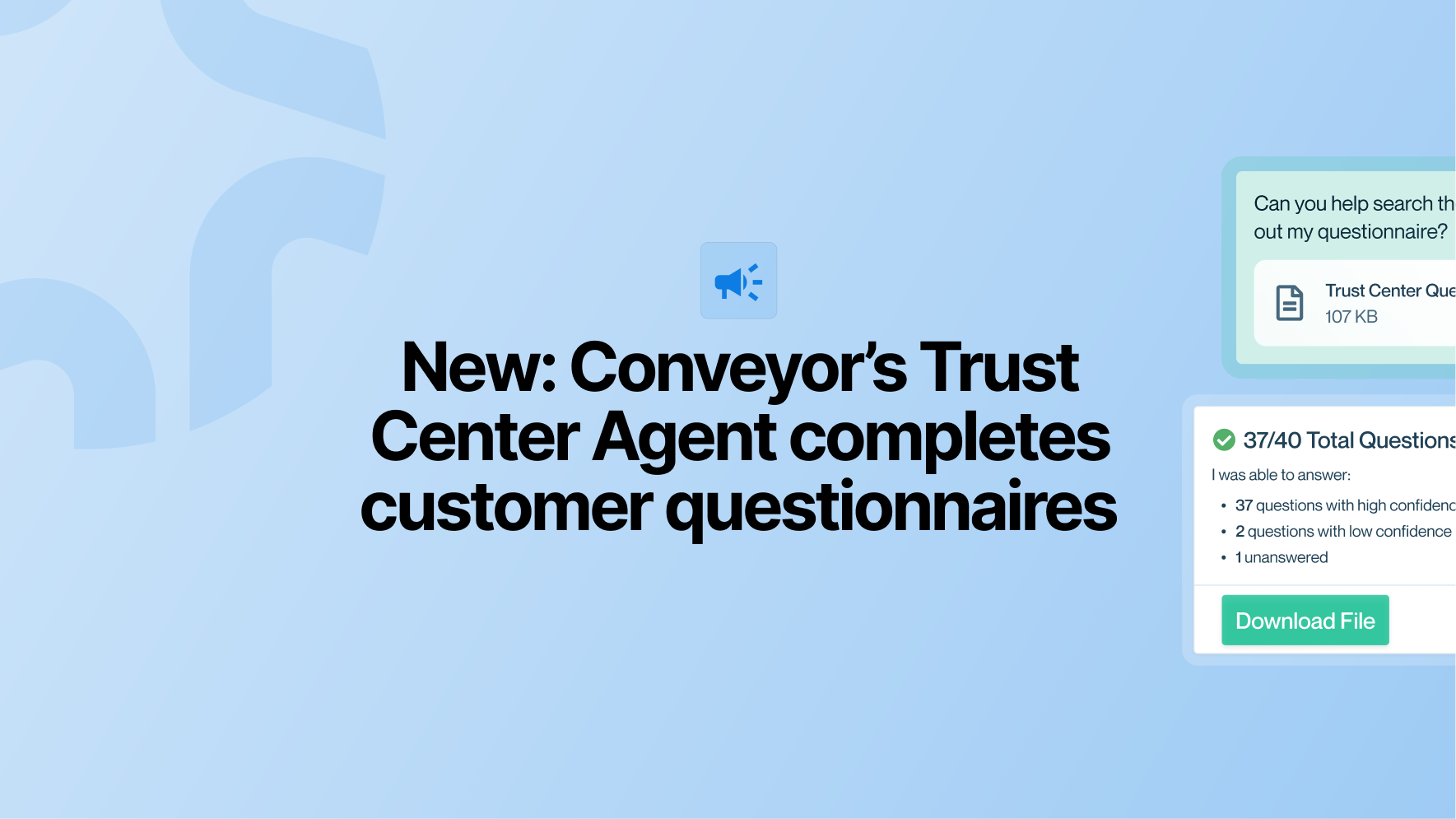
.jpg)
















.png)





















.png)











